[MEET KIT] Start-up and configuration with the MeetMe app
To start up the MEET Kit ref. 1506, 1507 or 1508, follow these steps:
Check that it is installed as shown in the image and that the recommended distances between the switch and the devices are not exceeded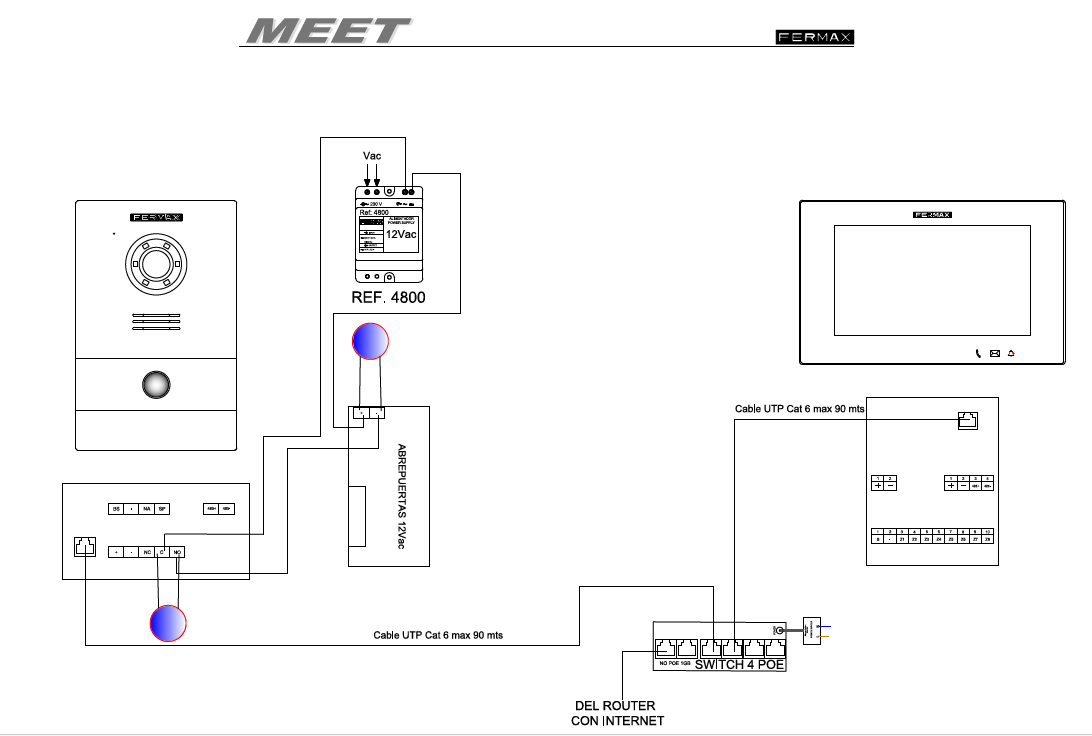
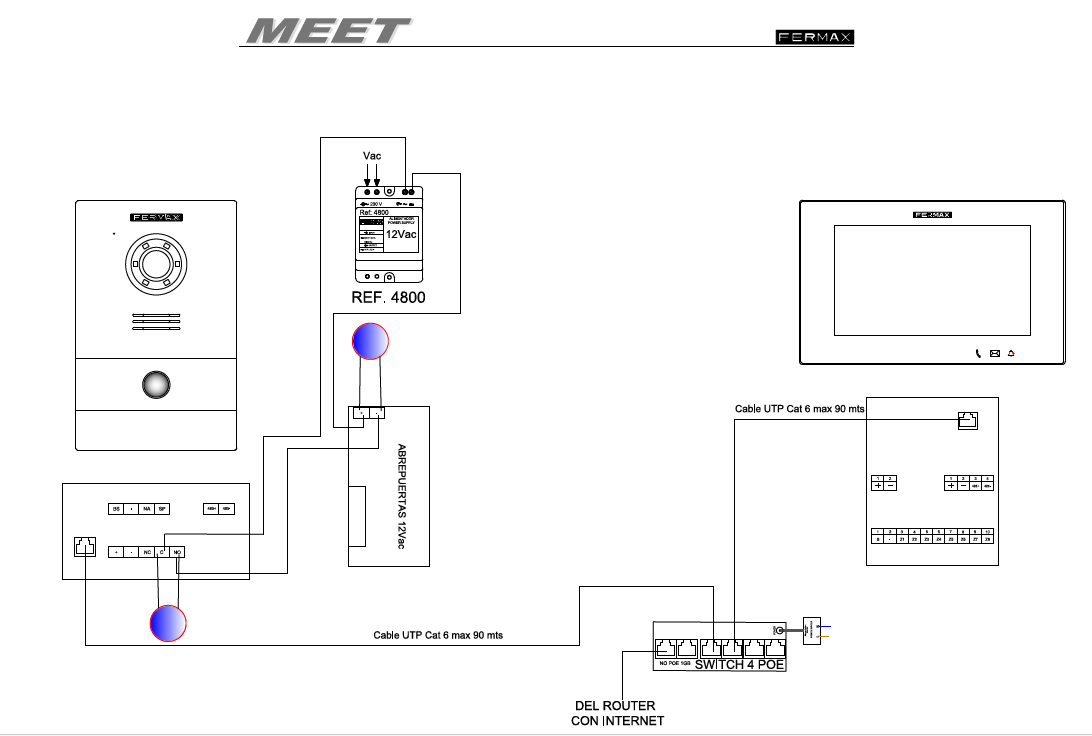
If the installation is wired as shown in the image above and the default settings have not been changed, you should be able to receive calls on the monitor and open the door. If this is not the case, we recommend resetting the equipment to factory settings by accessing the equipment's IP address via your browser. If you do not know the equipment's address, you can use the MEET FINDER TOOL (request from the technical department). 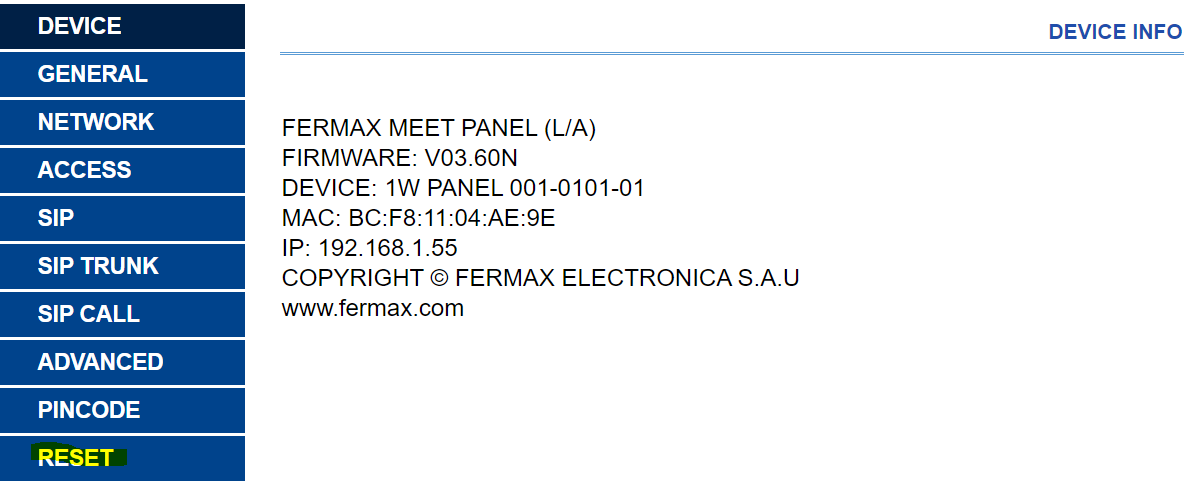
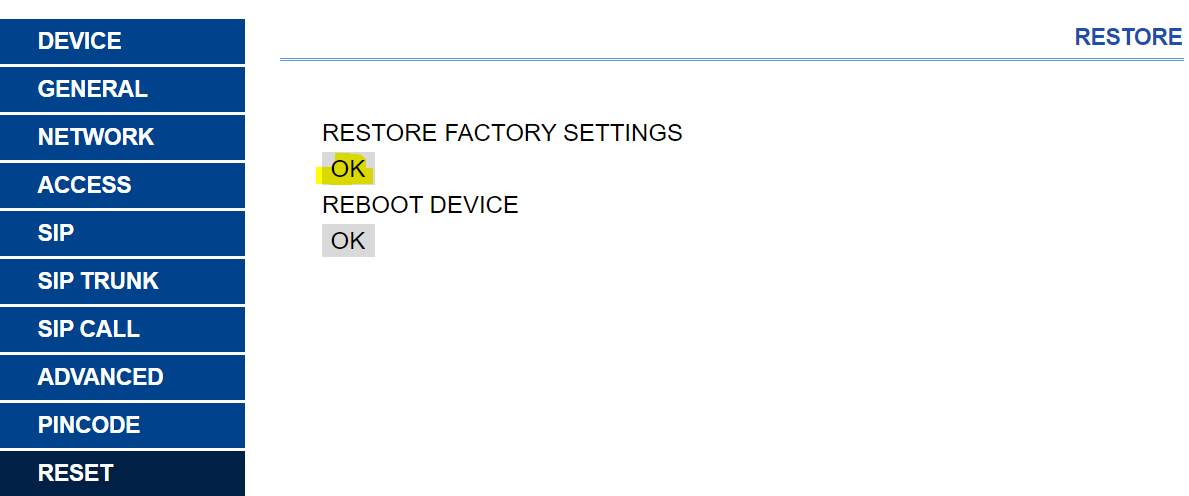
- Once you have checked that the monitor can answer calls and open the door, you can proceed to configure call forwarding to your smartphone. To do this, please follow the steps in the following video.
- Once configured on a smartphone, we can add more users to the account. To do this, please watch the following video
Related Articles
[MEET KIT] If you have more than one MEET monitor connected to the Kit
To get started, we need to check the monitor settings by following these steps: The panels and monitors must be on the same physical network and have the same IP address. In the monitor's general menu, the main monitor is named 0 and this is the one ...[MEET] Start-up of board with license 1496, without MEET monitor
To configure your door panel to make calls to your smartphone, make sure it meets the following requirements. You must have two licences, one must be stuck to the back of the MEET panel and the other must be (ref. 1496 MEET ME CALL DIVERT LICENSE ...[MEET] Installations with distances greater than 100 metres between devices
When there are distances greater than 100 meters between devices in your MEET Kit ref 1506, 1507, or 1508, the following steps must be followed: Check that it is installed as shown in the image and that the recommended distances between the switch ...[MEET KIT] If you have more than one street panel
To activate the additional panels, we need to check the following points: The street panels and monitors installed must be on the same physical network and have the same IP address. All panels will be configured as 1W PANEL, and both the monitor(s) ...SIP panel integration: Port configuration with Meet server and door opening with the MeetMe App
Port configuration with the new Meet server After migrating to the new MeetMe app, with the SIP panel we have to look at which transport protocol they use. With UDP, the port is the same (5060) and just needs to be reset. With TCP (default option), ...
Find manuals, technical books, tender specifications and much more on our professional website.